Where I get my news
I’m always curious to see how people consume content on the web. There are so many options out there and so much content to parse through, and new apps being created every day to help us do that.
Below is how I consume news and content on the web (in order):
Google Reader via the Reeder app on iPhone and iPad. It will definitely make the list of my favorite apps this year. In fact, check out my iPad homescreen, you’ll see it made the bottom dock, which is huge.
Summify via Gmail. I get a daily email from this service with the news that is most tweeted by my social graph. Love that.
ESPN.com. It’s amazing how they keep me coming to that site. It’s the only site I go to rather than preferring an RSS subscription to.
WSJ and NYTIMES iPad apps, mostly on the weekends. They are part of the reason I’m loving my iPad again.
Flipboard on iPad, but less and less every day. I used to love it but once the great UI wore off, it wasn’t a fast enough way for me to get the most important news. Reeder far and away is better for me.
Twitter barely ever these days for news. Though if fuels Summify so my social graph still very much influences what I read, but in the beginning of using Twitter I used it a great deal for getting news and articles.
Any news I do want to read, 95% of the time I throw it into Instapaper to read later. Or even read immediately after because the formatting on Instapaper is typically more conducive to the iPad (where I do most of my reading).
What are you using?
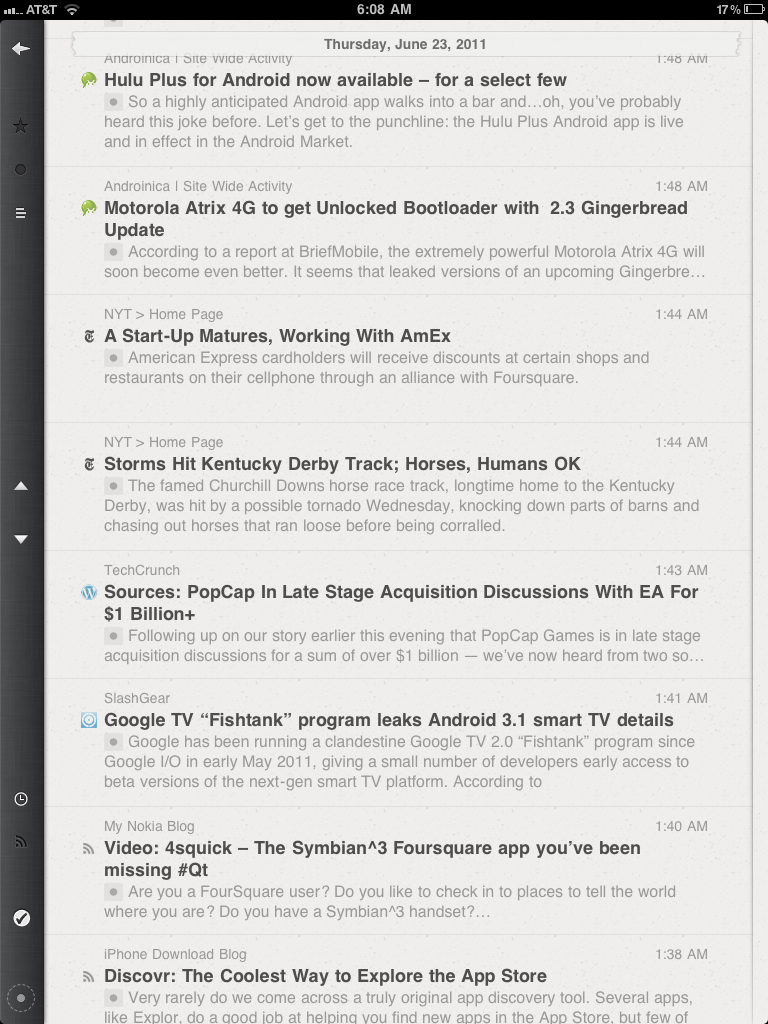



I enjoy Pulse on my phone to scan news on the go. I’m also a huge fan of Summify, between that and a couple of smart briefs in my email inbox I don’t get very behind on what’s going on. Other non-tech/marketing related stuff I mainly get flipping back and forth between Sportscenter and CNN while I’m eating breakfast in the morning.
Just read this through G’Reader :) … have a folder for our team’s blogs. Great post.
CNN.com, still, after i think 5 years is my old standby. I was pretty set on google news for a while but just fell out of favor. I do like the NY times app on the iPhone over CNN. Couple of Linkedin Groups i get the digest from, and i watch the 1opm Local news every night, religiously, and Nightline in the winter when we’re not playing outside.
Interesting post because I’m somewhat the opposite. I loved Google Reader when I first discovered it, but found that I couldn’t keep up with all the info flooding in. It wasn’t in my personality to skip or not read things and I had way too many feeds. Recently when I joined Twitter I discovered the majority of RSS feeds I was following also had Twitter accounts. So now I use Twitter primarily for news and only check Google Reader occasionally.
For example following people who are dedicated tweeters on certain subjects keeps me up to date on the news in that area of the world. I also follow the Braves beat reporter from the Atlanta Journal Constitutions and thus get in-game updates in my feed.
The NYT paywall is quite a bummer. I used to read tons of NYT articles but now hesitate to click on them when I see them on Twitter because I don’t want to use up the monthly free allotment. There’s too much free news out there for me to be paying for it (yet).
I use Google Reader for everything. I tried Summify but just seemed to not give enough information but i did not take the time to really use it. I may give it a shot again. I am a huge Andriod fan, I purchased the Xoom when it first came out and I use Newsr to view my Google reader great APP.
Curious about how you use Instapaper: Do you try to keep your queue manageable, or is it just a big pile of stories that you occasionally dip into? Mine was getting out of control (more than 120 articles), so I got rid of nearly all of them and have tried to be much more discriminating about what new ones I add. Even then, it takes a lot of effort to keep things from spinning back out of control.
(All that said, it’s been totally worth it. I feel like I’m reading the best magazine ever created, with constantly refreshed content.)
I’m still in flux in terms of how I receive the most relevant/timely news, but I’m weaning myself off twitter–I think we can all agree about its disruptive and somewhat addictive nature–probably because the masses have mastered the art of the 140 character, compelling Headline. My latest attempt of being efficient but staying in-the-know has been paper.li
I simply feed my most trusted sources into the paper.li engine (I use twitterfeed to streamline this) and out comes my custom paper which is 95% spot-on of what I’m looking for. The old-school layout helps me discern the uber-relevant from the less important news.
In terms of content, I try to fuel up paper.li with blogs that pull from various sources so I get heterogeneous data. I also try to use international sources because the Eastern Hemisphere has a temporal edge on the West and most importantly great talent.
So you use paper.li as much for your own content consumption as for your followers? I’m still an instapaper guy but that sounds interesting if that’s what you’re saying. I always thought that was more for other people to see what you’re reading/doing.
I think the best place for my followers to see what I’m reading/doing is my personal twitter account and my tumblr–this is where I engage in conversation about topics that interest me and I’m passionate about.
I’m using paper.li as a 3rd party content aggregator instead of my twitter timeline–kind of like a research bucket that fills quickly and easy to sift through.
Thanks for the followup question. I’ll definitely check out instapaper when I get my iPad.
With instapaper I’ve pretty much become accustomed to knowing I’ll never get to everything. I do wish there was some kind of ranking system when I enter it so I could flag things that I definitely want to read and others as “maybe one day” I’ll read.
I’m gonna try to work up a post this week on more details for why and how I use instapaper.
Do you use folders? I mostly use them for “Articles which I will allegedly read much later, but really, who are we kidding?”
Looking forward to seeing that post.
[…] shared recently the main ways that I get my news. I use things like Google Reader, which is far and away the #1 way I get content, and Flipboard, […]
[…] get my content in a lot of different places. I’ve written about Summify, which is a daily email that tells me the top stories retweeted […]
I was connected to this post through a “Related Post” mentioned at the bottom of your newest post, and find it very interesting. I’m always so curious how people consume news. With the amount of news being produced at every second, it is always hard to keep up with the most relevant.
I’m waiting for my magic solution, but until that comes…! there are a few avenues I take.
1) The home page of my work computer is New York Times and the home page of my personal computer is Boston.com. Between each of these, I see the top stories designated as such, and typically read an article or two.
2) I have a Google reader, but added way too many feeds to it and it is just too cumbersome to look at.
3) I have really started using Twitter lists, specifically in Tweetdeck. I have many segmentations for different types of news outlets/content producers and one of them is literally the ‘blogs I read every day’. This way, I can always go in, read tweets, or click straight through to the blogs.
4) Other than that, I watch my normal twitter stream a lot on Tweetdeck, Twitter.com, and on my Blackberry. If there’s an article I want to read I typically favorite it and go back later… although you’ll notice I have at least 450 tweets “Favorited” at this time, so that strategy is pretty much obsolete.
I’m not sure there is a magic solution at this time and so much of it does depend on the technology you have at your disposal, but it is certainly an interesting topic, which is consistently evolving! Thanks for the post, Jeff!
[…] prefer to use Google Reader to sign up via RSS for blogs I follow. Then I religiously use Reeder on my iPhone and iPad, and recently I’ve started to use the iPad Feedly app as well. Love that […]