iPhone apps I loved in 2010
This time every year I share the apps and programs that I really enjoyed using during the previous year. Typically there are only a few that make it an entire year, as you’ll notice from my Products I Loved in 2009 post.
This year I’m breaking it up into apps on the iPhone I loved and then later software I loved, which I’ll blog about soon.
We start with the apps that have made it through the past year on my iPhone:
Evernote. This program just keeps getting better. What I wrote last year: An amazing note-taking application. I run it on my Mac and iPhone and the syncing is flawless. You can take pictures, jot notes or leave voice notes. Hoping in 2010 that they improve the ability to share folders/notes with other Evernote users, but hard to complain about this application other than that.
And they’ve made sharing notebooks easier, and they have a great iPad app. So nice work in 2010, Evernoters ;)
Drop7. What I wrote last year: This is an iPhone app that I can’t stop playing and I’m like six months in. Any other Drop7 addicts out there? Personal best on the “Hardcore” level is 544,935. No idea if that’s good or not but nevertheless, I’m addicted.
Only thing that has changed, my high score. It’s now 722,223. Beat it.
Yep, those are the only two apps that have stayed consistently on my iPhone, other than the standard ones like Mail and Calendar, Google, etc.
The new ones:
TeuxDeux. Ok, that IS on last year’s list, but as a website I loved. Interestingly, I noted last year that if they didn’t get an iPhone app I’d probably switch. They didn’t, I did. Then they finally got an iPhone app and I quickly jumped back on board. Big fan.
Socialcast. Nice little private social network. The DIG team uses this to stay in touch and let each other know what’s going on in the industry.
WeReward. I prefer to use this over Foursquare and Gowalla still. You make money, its fun. I’ve written a bunch about WeReward and did a podcast with them over the past year. Oh, and sign up with my link so I get a referral point or two, its part of the fun ;)
Hootsuite. I sometimes play with the other Twitter clients but this one sits firmly on the bottom, always there part of my iPhone so its clearly my Twitter client of choice.
Instapaper. I actually can’t believe I have never written about Instapaper on this blog before, but my search says I haven’t. I’ve been using this app/program religiously for a few months now. See something on the web I want to read later. Add it to Instapaper. Get an email I want to read later (like an article forwarded), email it to my Instapaper account. A google reader article…well, you get the picture. They’ve now got a great iPhone app so I’m fully hooked.
Stuff I’ve been playing with (i.e. the verdict is still out):
Cinch, for quick podcasty like recordings. Fun but I dropped off after a few weeks of playing with it.
Quora, which I’ve used to help create a few blogs, including Ugh, meetings and 4 points of view on creating a performance-based culture, is basically a Q&A blog type website. It’s getting a ton of press, people are calling it the next Twitter and the biggest thing to hit blogging since WordPress. I don’t get all that, but I do like it as a place to explore new ideas and interact with people. It’s a website first but I list it here because its an app/site on my iPhone that I’ve been using more and more lately. So we’ll see.
Audio Galaxy, a late entry thanks to @thorinhanson, lets you stream your music from a computer to your iPhone/iPad. So far, really excited about it.
Oh, and here is a screenshot of my iPhone homepage. I always like to see what people have on their phone homepage so I thought I’d share:
Anything you expected to see? And yes, @tessa, I considered Instragram but it kinda got boring for me real quick, but then again I’m not a photo-nut so maybe that’s why.
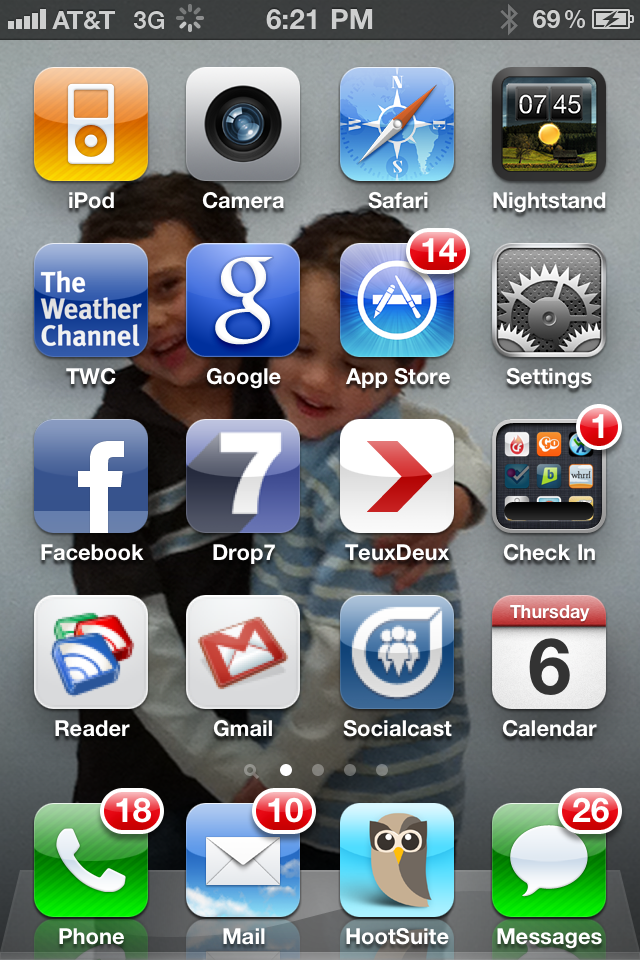
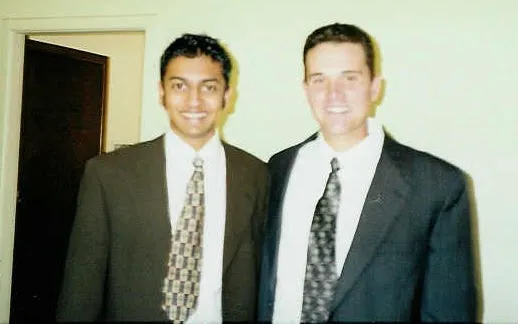


I live and die by Evernote. Dropbox is another app I use (on Android) for files I need on the go. Great (and free up to a point) cloud storage system.
I’ve heard a lot about Instagram but never really gave it a fair shot, I’ll have to try that one out. Most of my bookmarking like that I’ve been clipping to a folder in Evernote.
Checking-in, I like WeReward but also see a lot of potential with SCVNGR. Both of those services have interesting game layers to them and actually give people a reason to check-in. I’ve talked about both of those on our company blog in regards to loyalty programs. Interested in seeing what other directions LBS head in 2011.
Why use Instapaper when you already use Evernote?
Is it because of the ability to read on Kindle?
Yep, good question. Evernote is a big app, and its not really built for reading long-form content. Instapaper is very simple, one-feature product. When I get an email I want to read later (like someone forwards me an article), I email to my Instapaper account. When I see something on the web that I want to read later, I click the “read later” add-on in Firefox. Both my Galaxy Tab (android) and iPhone/iPad worlds allow me to easily add as well, and they nice little apps that let you read the content and then share if you want to do that.
You could use Evernote to do the same thing, but when I used to do that I never enjoyed the reading part of the experience. Evernote just wasn’t made for that, that’s the best I can explain.
And actually, unless you have seen something else, its a pain in the butt to use Instapaper on the Kindle. I’m keeping my fingers crossed that Amazon adds an app for it.
Why do you have a Gmail app on your phone?
Good catch, was wondering if anyone would notice that. It’s a browser bookmark directly to my “Priority Inbox” in Gmail. I’m addicted to that change in Gmail. And the native Mail app doesn’t allow you to force that folder, so this is my best way to dive directly into it and not see all the “other” stuff.
Nice. Might have to try that trick. You’re one smart bastard.
I was really into Instapaper (and ReadItLater) on my iPhone for awhile, but didn’t really enjoy the reading experience. Then I got a Kindle, which was a great reading experience, but, as you say, a balky sync process. THEN I discovered WordCycler (only works on Windows, but Ephemera does the same thing on the Mac). You still have to plug it in via USB, but other than that it’s a completely seamless experience. You can automate everything so that when you plug in, it immediately syncs and then disconnects. Also, your articles come in as mini-books rather than the one large file you get when you download a .mobi, which means it always saves your position. Oh, and you can delete an article when you finish reading it, and it will update your Instapaper account the next time you sync.
I still do hope Amazon comes up with an app that lets you do all this wirelessly, but in the meantime this set-up is plenty good enough.
Reeder is my #1 most used app on both iphone & iPad, plus the twitter app itself is really solid on both. I like the new accuweather on the iPhone.
Plus an oldie but a goodie, since I’m now living in a new town: Where to? is great for finding what I’m looking for
Dropbox is obvious & I’ve had evernote since it was pc only, but I’m really starting to dig into it and utilize it
Check out Air Video (https://www.inmethod.com/air-video/index.html). It was one of my top apps until Plex released their iOS app (https://plexapp.com/ios.php). They both allow me to watch my media on my iDevice, but the Plex one is synchronized to my media center. It allows me to start watching on the tv in the living room and finish watching in bed on my iPad. It also keeps up with my watched/unwatched count. It’s pretty awesome!
What app. do you use to take screen grabs of your mobile screen?
You actually don’t need an app to take a screen shot of your mobile device. On the iphone you just hit the bottom button and the power button at the same time and it takes a screen grab. I believe Android does the same thing, or at least the Galaxy Tab does.
J – try Siri Assistant.
Yep, I have Siri (I think its possible you even told me about it way back), but I don’t use it enough to keep it on the first page of apps nor do I find the need very often to use it. I feel like since I’m an old married guy with kids :) and I don’t travel much, I pretty much have my routines and don’t need that kind of search very often.
Do you use it a lot?
[…] few new things since I posted iPhone apps I loved in 2010 earlier this […]
[…] been talking about how much I like Instapaper for a little while now. How Instapaper made my list of iPhone apps I loved in 2010, how Instapaper is different than Evernote, and how I finally got it to integrate with my […]
[…] Reader via the Reeder app on iPhone and iPad. It will definitely make the list of my favorite apps this […]
[…] software and apps people use, which is why I try to share what I’m using. I typically do a recap of the apps I loved for the iPhone or iPad at the end of each year, but there are two Mac apps that I’m really finding helpful that I thought I’d share. […]
[…] the organization of my life – both personal and professional. From basic to-do lists like TuexDuex to complex ones like Omnifocus, I’ve tried them all. I’ve even tried to force Evernote […]