My 2015 iPhone homescreen
Everyone once in a while I like to share what’s on my phone’s homescreen, because, really, I’m curious about what’s on YOUR homescreen. So please share!
Here is a snapshot of my homescreen at the end of 2015:
Little Broken Robots! This is the next Dragon Army game and it comes out in less than a week on iOS!
Audible: This is how I managed to read over 30 books in 2015. About half to those were listened to via Audible while driving or running.
NY Times: Currently paying for a monthly subscription to the NY Times. I decided to give it a month and see if it sticks. So far I enjoy the content on a daily basis, and I really don’t mind paying for good content. People should get paid for quality work.
Habit List: Thanks to this guy, I learned about Habit List to keep track of, well, habits. I guess this one is pretty self explanatory :)
Snapchat: I’m really interested in Snapchat’s Stories. I think they’re a killer feature for mobile. Snapchat has become how I keep in contact with my sisters and cousins (all younger than me.)
Hootsuite: Mostly for managing Twitter.
MyFitnessPal: Tracking health daily.
Waze: This is on the homescreen because it has a terrific 3D Touch feature where I can just deep-press into the app icon and it pulls up the options for me to Drive Home or Drive to Work. I can be walking to my car and by the time I get to it, directions are pulled up. I used to do that through the iOS widget but this is much faster.
The standard iOS Mail and Calendar apps: I continue to try alternatives, but these two just work better than anything else.
Just for fun, here is a view into a bunch of my past homescreens.
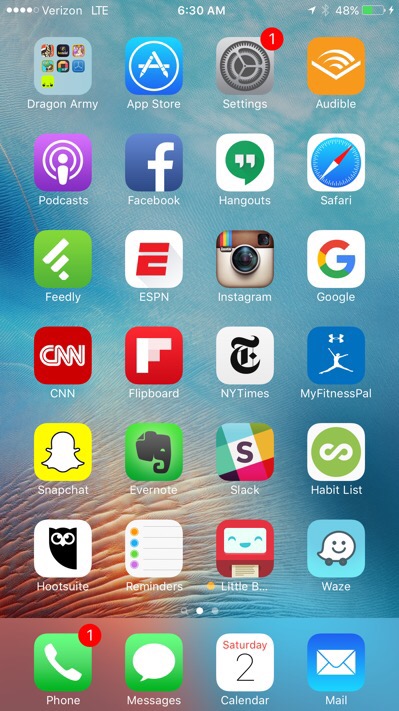
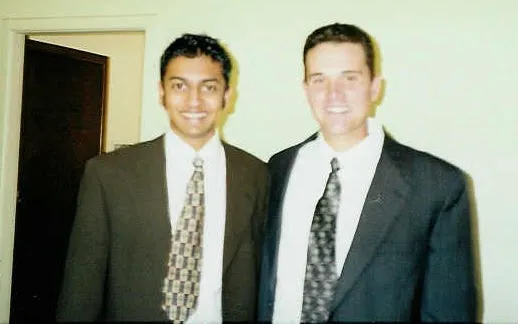


OK, fanboy, I am getting closer to total capitulation. Bought my wife and daughters iPhone 6s phones for Christmas. They are impressive. All are blazing fast with good battery life, superb pictures/videos, and excellent capacity. I have held onto my Galaxy S4 for far too long and need to upgrade, but it is pretty tough to stick with Android even with an attractive Nexus 6P sitting out there. Also gave my Surface Pro another shot after upgrading to Windows 10. It is a good OS and, as before, I think I would love it if I had not become a Mac user so long ago. It may be that Apple will assume total control of my house within the next few weeks. Ugh. (I still have concerns about the company, btw – no signs of breakthrough innovations forthcoming.)
Strangely enough, my home screen doesn’t change all that much! :) I did move a few over to the home screen that I’ve been considering moving from page 2. I still have room for one more, but only the apps I actually use the most get real estate on page 1. :)
Total Baby: I don’t use this as much as I did when B was little, but it has a record of every doctor’s appt we’ve gone to (way too many), and I use it to track medicine.
Tadpoles: Daycare uses this to send pictures and daily updates. I get them via email too, but I use the app to review things here and there.
Netflix: Just actually added this today. I’m using your tactic of watching something you want to see while working out to make the time pass faster. I used my phone this morning because I couldn’t find the iPad in the dark. It’ll work in a pinch! :)
Do it Do it Do it… :)
Nice, Total Baby and Tadpoles sound really interesting. I wonder if we had our first kid the same age as yours, if we’d be using more apps like this. Instead, we kind of missed the “use an app to manage your kid process/activities” but we’re locked and loaded on Choremonster for chores, which you’ll be doing sooner than you think!
Haha, yeah, you had a bit of a head start in the kiddo department. I can tell you exactly how many diapers B had in year 1, when he tried new foods, etc. I was obsessed with tracking it. Now? Meh. I just like having all his medical details in one place to refer back to when I need them.
I was really excited when B’s school started using Tadpoles, wasn’t excited about the ‘social media release’ they wanted us to sign to use it…I won that battle. :)
I will definitely be checking out Choremonster in the future. For now, I wonder if I could find an app to assist with potty training… Ugh.
My developer OCD is kicking in with this screenshot and that OS update just staring at you, waiting… Also, I hope FanBeat is on the 2nd screen ;)
Plus or regular?
Plus all day.
I had to come back to this because I started thinking about how rarely I use the app icons any more. I have so many apps on my phone (albeit some that I use rarely, but still serve a purpose) that it’s cumbersome to keep track of where they are, or exert the effort of keeping the ones I use the most often on the “homescreen”. Instead, I almost always swipe down to do a quick search, one or two letters in and the app I want is ready to go. Granted, that’s 3 taps/strokes vs the 1 tap of having the app on the main screen, but I never have to think about where the app is. I do the same thing on the mac, command + space, type a letter or two, and go…
Do you do the same thing?
Yep there are a few apps I use a lot but don’t have an app on the homescreen for, so I search for them. Photos is one. I find myself going to Photos quite a bit but am more comfortable just searching for it when needed. But I do use the apps on the homescreen a lot, and I especially like the ones that have Force / 3D Touch.
I don’t have a “Mac” anymore ;)