My current iPhone homescreen
It’s been a while since I shared my phone’s homescreen (looks like January was the last time). And there are quite a few new apps that I’ve been using, or at least that have risen to the Holy Grail of the phone’s homescreen.
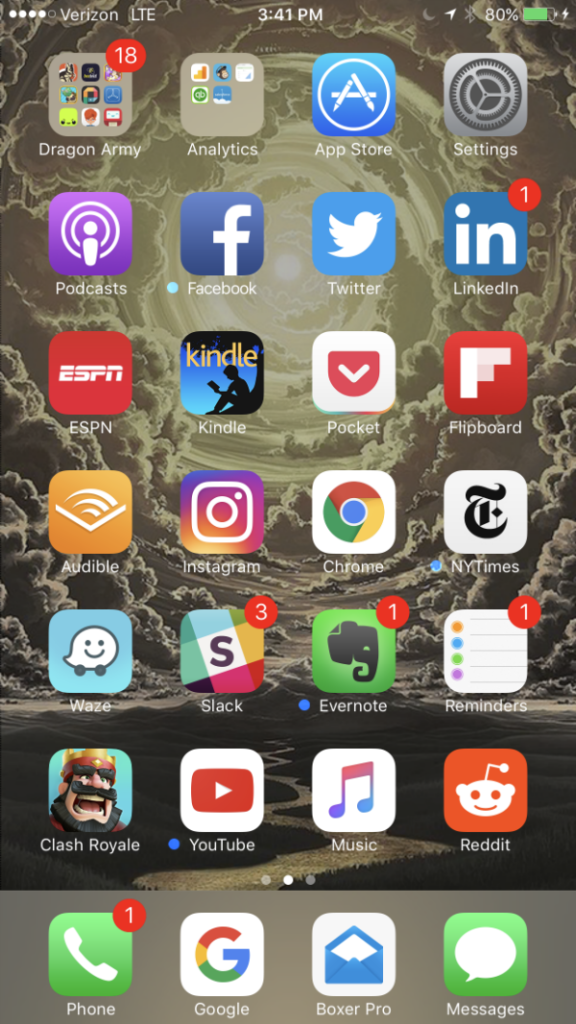
Some notables:
Reminders: Currently I’ve moved my to-do process over to Reminders. I have tried all the swell apps out there for managing to-do’s and tasks, and I just finally landed on the simplicity of Reminders and the ability to add items to it via Siri. I’m sure this will change soon, however.
Clash Royale: The only game I consistently play. I think its fair to say I have a mild addiction to this game. I’m not embarrassed, I did after all start a game studio ;)
Reddit: I’ve recently rediscovered Reddit and love checking it every day. Someone explained it as a way to find things out a day before Facebook and you don’t have to fight with your friends about it.
Boxer Pro: I’m about a week into trying this app, thanks to the recommendation by @titaniajordan, and its one of those email + calendar apps that I seem to always try. I doubt I’ll use it too much longer, there are a few problems with it and when it comes to email and my calendar, I can’t afford any mistakes. But for now I’m enjoying the combined appness of it.
Update: Turns out Boxer Pro doesn’t yet have proper Google Calendar integration, so I’m putting it on the back burner until they get that straightened out.
Youtube: I’ve found myself watching more Youtube content on my phone, and even listening to Youtube videos sometimes while driving (with the screen hidden of course, no watching while driving people!)
LinkedIn: Surprisingly I find myself using LinkedIn a little more these days. Not sure why that is, but I’m impressed its made it to the big leagues on my homescreen.
Kindle: My actual Kindle broke recently so I’ve just been reading on the iPhone. I wrote 5 years ago why I prefer to read on a Kindle vs. other electronic devices, and the reasons still hold true. So I’m sure I’ll be looking to get a Kindle at some point in the future.
And finally, Pocket: I’ve had a love/hate relationship with Pocket. Mostly I love what it does, and I hate how I never check it. I just cleared it out and am trying to start over, with the hope of only adding things to it that I absolutely know I want to read. I doubt I’ll stick to that, though. Like everyone’s “to read” list, it will almost certainly steadily grow until it represents the size of the Library of Congress.
Another update, I’ve just switched Waze for Google Maps. Now that Google Maps has the same 3D touch feature (iOS) that Waze has, where I can hard press the app icon and it presents me with options, including Drive Home and Drive to Work, it was easy to make the switch. The main feature I prefer that Google Maps has that Waze doesn’t is the ability to see various route times while driving. It will show that if you take a different road its 1 minute slower, for instance. I also just prefer the interface of Google Maps.
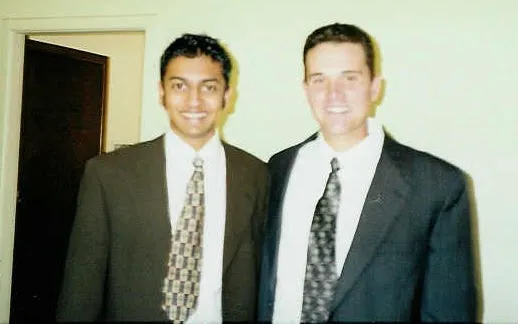


Dragon Army? Are those all work apps?
Some are our games, some are prototypes, and some are Dragon Army tools we use. It’s kind of like my work folder for quick reference, but not apps I use every day. Share yours Jason, I’d love to see what’s on your homescreen.
That’s what I was guessing. Wasn’t sure if you had mobile news, etc apps there.
Also I did not know you built games over there. Will have to check those out.
Here is my home screen right now: https://uploads.disquscdn.com/images/f402c18519be9bdcaec326b3bae34a4a8a2d04d1932801969dd4d0e72f22328f.jpg
4 folders. Lots of social and what I think of as “utilities”. Kindle, news, Twitter, text, and downcast are probably my most used.
Your missing Sequr!! Jk It looks similar to my homescreen.