Digital note taking with LiveScribe and GASP not the iPad
Ok, I’m a confessed Apple Fanboy, let’s get that out of the way right now. Hard to deny it when stuff like this happens.
So I was an early adopter of the iPad of course. I’ve been pretty vocal about my feelings about it, especially early on, and basically its a nice-to-have for travel and its fun on the couch, but its not a device that can replace your laptop (which is why I’m drooling over the new 11in Macbook Airs…I will have one :).
I’ve tried to use the iPad in meetings to take notes. I LOVE being able to take notes in Evernote and then access them from every device. That rocks.
But here’s why the iPad isn’t ideal yet for taking notes in meetings:
– Its not great for typing. It’s ok, but its not great and it can be a bit of a pain.
– I still feel a little bit like a tool when everyone else in the meeting has a notebook and pen and I’ve got my fancy schmancy iPad and I’m pecking away. That’s something I have to get over but I’ve not brought it to meetings because of that.
– I don’t want to have to bring my iPad to work every day. I already lug my laptop back and forth and I don’t want the extra weight.
– You can’t yet effectively draw on the iPad. Sometimes I like to draw arrows and stuff with my notes.
– It’s way too easy to multitask with the iPad. I’m not able to resist that temptation very often.
But I want digital notes and I want them in Evernote. In comes the LiveScribe pen. Check out the video below to see what this thing can do, but at its simplest form I can take notes and have them uploaded to Evernote, and I can do it with a notepad and “pen”.
So today starts a two week trial where I will take notes exclusively with the LiveScribe pen. I’ll report back on how that goes.
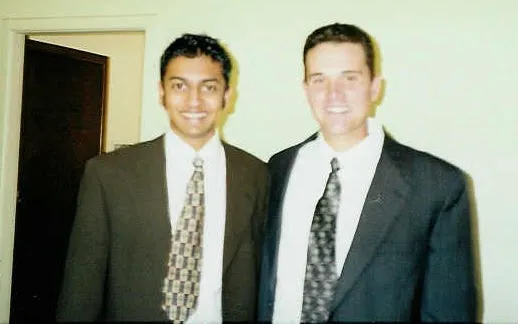


Interested to see how it works out. I don’t have an iPad (yet) but I am a heavy Evernote user. With the Evernote application, it makes sense to use a LiveScribe pen
So far the integration with Evernote is super easy, so fingers crossed…
[…] – Taking notes during a meeting. Ok, its decent at this, but here’s a list of reasons why I’m not loving taking notes with the iPad. […]
I’m with you on this one. I’ve had my iPad since Day 1 and I’ve tried all sorts of notetaking apps. Typed. Handwriting with a Pogo. Nothing works for me. So, I now use a Livescribe Echo. The iOS app is super buggy, so I never use it. I just got the update of Livescribe Desktop which integrates with Evernote, so I’ll definitely have to give that a spin.
My ideal notetaking solution is an iPad-like device that can run an app as good as OneNote. It combines the features of the Livescribe but with all the benefits of doing it digital (moving blocks of text around, inserting extra space where needed, highlighting, searchable handwriting, etc.) I’ve tried numerous TabletPCs and they also do not work for me. I’m interested in the new HP slate… but I fear it will be too slow and have poor battery life. So, for now, the Livescribe Echo is my current solution for notetaking.
I really want the iPad to be the preferred device, but Livscribe definitely wins in this case. Have had Livescribe for 1.5 years and love it. iPad has proven useful but not for in-depth note taking. However, I did just order a stylus so we’ll see.
I gott say, Steinar, having had the 11inch Macbook Air for 4 days, it might just be what I was looking for…
I tested out the new Air this weekend and definitely love it. Looking forward to your thoughts in a few weeks. I’m already well stacked with iMac, MBP, Ipad and iPhone so not sure if I need another device in the mix.
[…] 2 of using the Livescribe pen. In fact, I wrote this blog on Livescribe dot paper in hopes that I could have my handwriting […]
You need to check out the video review of the Notes Plus iPad app at https://appsforipads.net before you make up your mind… I think Livescribe is a good product, but Notes Plus levels the playing field! I only use my iPad now that there is Notes Plus! I can write, doodle, type and record ALL on my iPad in this new app!