How I use Twitter, Buffer, and Hootsuite
Currently I use a combination of Twitter, Buffer, and Hootsuite to “manage” my social media. I also enjoy Instagram, Snapchat, and Facebook (less and less Facebook every day.)
Twitter: I use Twitter’s flagship app when I’m browsing content on my phone and iPad Pro. I prefer the user experience of it over other tools, though I wish they had more of the features of Buffer and Hootsuite readily available.
Buffer: Buffer is what I use when I want to schedule out posts (almost always on the iPad Pro.) When I create a new blog post, I use Buffer to schedule when I want it to go out to Twitter, Facebook, and LinkedIn. Most of my posts go to all three platforms, but sometimes I only post to Twitter and LinkedIn.
Hootsuite: I only use Hootsuite when I want to post to the Dragon Army Twitter account. Honestly, if Buffer would allow me to set up more profiles, I would not use Hootsuite any longer. Until then, Hootsuite is the best way for me to post for DA.
I need to give Tweetbot another test to see if I’d prefer it over the flagship Twitter app. A lot of my friends prefer it, so I probably ought to give it another try.
What tools do you use? Should I be considering something else?
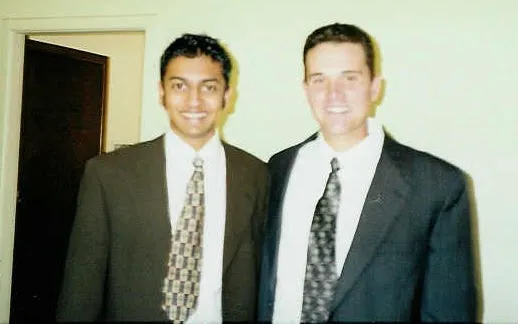


Good thoughts, Jeff. After reading one of your previous posts, I spent quite a while on a major Twitter diet, and it continues. If you pollute my feed with garbage or never contribute anything at all, you have to go.
Still, sorting through over 300 contributors, who run the gamut from pastors to news sources to entrepreneurs to athletes is hard. I found a rudimentary tool called TwtiListManager (https://twitlistmanager.com/) and used it to drop everyone I follow into buckets (lists). This has allowed me to really zero in on what I have the app open for (News, Sports etc). TweetDeck is nice on desktop, because it allows me to drop all of the list feeds into columns. That won’t work for you, because they don’t have an app, that I am aware of.
As for Facebook, I grew extremely tired of what my “newsfeed” had become, so I started making liberal use of the “unfollow” feature. Before I knew it, it was perfect. I had removed all of the people, and I was left with a list of news sources, local causes and restaurants that I was interested in. I had turned it into…Twitter. Adios FB; you are now the spam email address I use to log into things that I don’t want otherwise bothering me.
A final thought is Flipboard. It’s a very interesting way to quickly consume Twitter and LinkedIn. It cuts through a lot of the crap, and I like the way it displays things. Link up your accounts and create tiles for them and give it a whirl.
Awesome, thanks for the feedback Bobby. I just found that when I used lists, it became too cumbersome, so I went with the philosophy (for Twitter) to just have who I follow and no lists to check.
I love Flipboard. And I use Feedly as well, but less and less these days.