Why I use a Kindle
I’m a confused gadget geek. I’m not ashamed to say it. I love playing with new technology, testing the Windows 7 phone and the Samsung Galaxy Tab, and pretty much everything Apple.
I love the ability to have access to my “stuff” with the click of a button or swipe of a screen. I especially like devices that allow me to connect to Evernote, pull files from Dropbox, access my email and contacts, post a new blog, etc.
So why then would I love my Kindle, when all you can do on it is…read. Just read. You can’t really browse the web or even check email. All you can do is…read.
Here’s an example of what I do when I try to read a book on my iPad. I fire up the Kindle app and start reading. Two pages in I remember that I never replied to an email, so I flip to the email app and reply. Then I notice a new email from someone so I check that out. Ten minutes later I realize I was reading a book, so I go back to the Kindle app. Where was I? Oh yeah, I was at this paragraph. Finish that page, wait what’s that, an alert from ESPN that there’s a close game going on? Let me flip open the ESPN app to see how this game ends up…
And basically, my technology fueled A.D.D. doesn’t allow me to sit down and just…read. And its important to just focus and read sometimes, at least for me.
It’s also super light and easy to travel with. I’ve debated whether I want to travel with an iPad AND my Macbook Air. I’m actually hopeful the iPad 2 is easier to travel with but for now, the Kindle is perfect to drop into my laptop bag without making an impact on the weight and bulk of it.
And I just realized how easy it is to send Instapaper (which I continue to love using) articles to your Kindle. That just made this handy little reading device that much better for me.
Of course I’ll be getting the iPad 2 in a few days and that could impact my Kindle usage, but for now I realize that I need this “distraction-less” device to keep me a little sane and to allow me to…read.

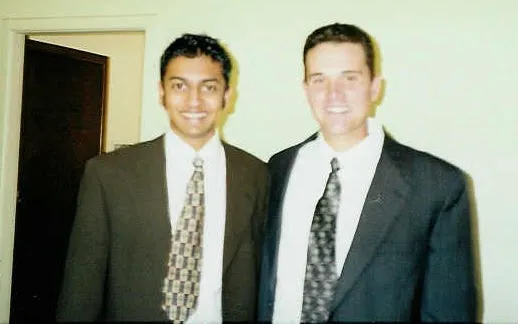


Not to mention you can forget to charge the thing for a week and it will still have enough battery life for your plane trip… I have the nook… but like it for same reason. That and I love e-ink.
Not to mention you can forget to charge the thing for a week and it will still have enough battery life for your plane trip… I have the nook… but like it for same reason. That and I love e-ink.
Not to mention the Kindle’s just easier on your eyes unless it’s dark. Then again, you don’t have to choose — you can put both an iPad and a Kindle in a netbook bag, with their chargers in the outer pockets.
The Kindle also does a reasonable job reading mobile-enabled web sites, but it’s not a matter of flipping from one to the other. That’s a good thing, the ADDled mind won’t hassle with it.
I feel much the same way about my B&N Nook. Sure, it only does one thing, but it does it very well, is light and easy to pack.
I use the Kindle app on my Andorid phone. It has replaced books for reading in bed because I do not need a book light with it and it is handy to pull out any time I am having to wait (usually for the kids). When I tell people this they think I must have amazing vision to read entire books on my phone, but the reality is I wear glasses in front of my computer and sometimes with books, but for some reason I never need my glasses when reading on my phone.
Yes, the super long batter life and the e-ink are great on the Kindle.
FYI, for syncing Instapaper to Kindle, Ephmera (Mac) and WordCycler (Windows) are far superior options. Each article gets treated like its own mini-book (as opposed to one large Instapaper file), and you can delete articles on your Kindle and have it update Instapaper the next time you sync.
Woah, that’s freaking awesome, I’m going to download Ephmera immediately. Does it require you plug into your computer or does it sync somehow?
Yeah, that’s the major limitation — USB sync only. I usually leave it by my computer all day, and then sync before I leave (takes 30 seconds). If I really want to read something but am away from my computer, I just have to suck it up and read on the iPhone. :-)
So it looks like Ephemera is having issues and it went open source, so its up to someone out there to fix it. I tried it this morning and I get the titles but then blank articles. Shucks.
https://getsatisfaction.com/municode/topics/only_syncs_list_not_actual_content_of_articles
Yeah, I generally use WordCycler with my work PC, but I had heard about Ephemera going open-source. That’s the other major limitation with these services: They’re hacks created by developers in their spare time, not actual businesses.
Hope it works out for you. In the meantime, here’s another great tip: How to add those seemingly non-Instapaperable articles to your queue: https://blog.instapaper.com/post/1479699860
Of course, you can read on your iPad with Airplane Mode enabled… :-)
(But, I’m with you… I have both. Indeed, I didn’t buy a Kindle until after I got my first iPad!)
[…] My actual Kindle broke recently so I’ve just been reading on the iPhone. I wrote 5 years ago why I prefer to read on a Kindle vs. other electronic devices, and the reasons still hold true. So I’m sure I’ll be looking to get a Kindle at some […]