Hands on with the Android Galaxy Tab (an iPad comparison)
A few months back I decided to test my Apple fanboy love and release my grasp on the iPad and test out the Android-based Samsung Galaxy Tab. Truth be told, I was struggling to figure out where the iPad fits into my life (still am actually) as I continue to be disappointed with simple things like blogging on the iPad.
 So what follows is my pros and cons list for the Tab. If you want to hear a similar list specifically for the iPad, you can check out these previous posts: Thinking About Getting the iPad? Read this first… and 7 months with the iPad, here’s what I’ve learned…
So what follows is my pros and cons list for the Tab. If you want to hear a similar list specifically for the iPad, you can check out these previous posts: Thinking About Getting the iPad? Read this first… and 7 months with the iPad, here’s what I’ve learned…
But if you’re lazy and don’t want to read this entire blog, here’s the gist: The Galaxy Tab is hands down the best media/content snacking device I’ve ever used. I love everything it wants to be. But you really should read the rest ;)
PROS for the Galaxy Tab:
* Size is great for reading books and for traveling with a laptop, unlike the iPad
* Interactive backgrounds are cool. You can have moving video-like stuff going on in the background. I know Android phones do that but its a cool(er) experience on the larger Tab.
* Has a nice feel to it, FEELs good in your hand. Also doesn’t feel as breakable as the iPad.
* Fits in my back pocket. I freaking love that.
* The tight integration with Google is great. Out of the box, you log in to Google once and it logs you in to all your Google accounts. And Reader, Voice, etc., work better on it for sure.
* Another great feature, it can act as a mobile hotspot for up to 5 devices
* Seems to be much better for reading. Instapaper, Google Reader, Twitter, Email. So far I’m personally using it on the couch a lot more than I was my iPad.
* Universal share in any page is amazing and it works with any service you have, so I could share from Hootsuite no matter what I’m viewing. On the iPad, if you are reading a website and want to share it on something, you almost always have to go open that app and copy/paste the URL and then go back to the website. On the Tab, you just click whatever app you want to share it with and you’re done. For someone that likes to share content frequently, this device rocks.
* You can type without putting it down, whereas the iPad you really have to put it in your lap or hold it with one hand while the other types.
* Although this is short term, it has a front and back camera. Clearly an advantage over the iPad today.
CONS for the Galaxy Tab:
* Typing is initially tougher than the iPad but you get used to it fairly quickly plus the SWYPE way to type works very well. It’s still not easy to write long form content, but its passable for everything else.
* In one day it locked up more than my iPad has ever. It regularly gets so slow I can’t use it and have to reboot. Having been an Apple guy for so long, I forgot what it was like to have to reboot all the time. Sux. However, I hear Honeycomb (OS) will be much better, just not sure if my first generation Tab is going to get it. That’ll really be a kick in the pants, I gotta say.
* And because it crashes at a moments notice, its not reliable enough to be your only device on a trip. At CES a few months back, I recorded a 3 minute video on it with a guy talking about new TV motion technology. As soon as the interview was done, the Tab crashed and I lost the video. Then I swore a little and stomped off.
* It’s not nearly as intuitive as the iPad. Simple things like it took me forever to figure out how to get into two levels deep of a folder in the mail program.
* Doesnt have nearly as good of a typing correction system, which is odd. I would have thought Android would have nailed that, seems pretty easy, but it rarely corrects words as accurately as the iPad/iPhone.
* The Android Marketplace is like the Wild West. The iPhone/iPad app store is like Disney; Android is like the local carnival in town. Someone compared it to the jail broken app stores on the iPhone and thats pretty accurate. For instance, I searched for “video chat” apps and got back more porn-related apps than I could count. Let’s get that under control Android.
* The cameras really suck on this thing. But at least it has them :)
Conclusion:
The size of the Galaxy Tab is far superior for me than the iPad. I love that it fits in my back pocket and when I travel, I can bring my Macbook Air and not feel like I’m lugging around another laptop (like I do with the iPad). I like holding it and using it much better than the iPad. The shareability on it, being able to push content to Twitter, Google Reader, WordPress, Instapaper, or any other app I have installed, is incredibly awesome and that’s really the killer part of the experience for me.
If the OS gets upgraded so it doesn’t crash all the time, I’ll definitely be using more than the iPad. In fact, I’m on a trip right now traveling and I brought my Air and the Tab. No iPad. Pretty sure that says it all.
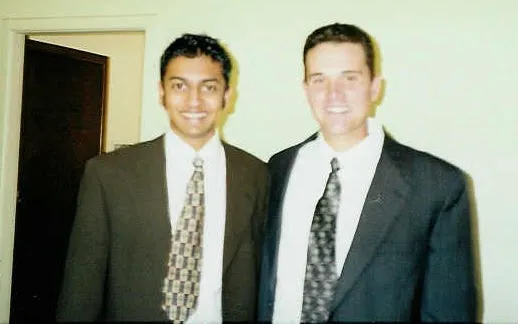


Awesome review Jeff. Having an android phone, I have dealt with some of “not as intuitive” stuff, so should be an easier transition for me. I think I will wait for the next gen & make the leap!
[…] This post was mentioned on Twitter by Jeff Hilimire and Adam Steinberg, Melissa Hodgdon. Melissa Hodgdon said: Thanks @JeffHilimire! Hmmm, which one!? Hands on with the Android Galaxy Tab (an iPad comparison) https://j.mp/gASDUq via @AddToAny […]
The differences between the two devices are almost dead on the things I saw when I switched from iPhone to Evo. Google integration is incredible. Android marketplace and freezing up were two things I didn’t like as much with the Droid.
What’s battery life like between the two? I noticed a significant difference between the two phones when I switched (Evo not as long lasting). Curious to see if that carries over into the tablet space as well.
[…] In my world its important to test these different devices and operating systems. It’s why I’ve been using the Galaxy Tab instead of the iPad (plus I am liking it better than the […]
[…] much I can’t keep up (though I try). I actually prefer using Google Reader on my iPhone and Galaxy Tab over my laptop. It’s killing me right now that in my test of the Windows 7 phone that there […]