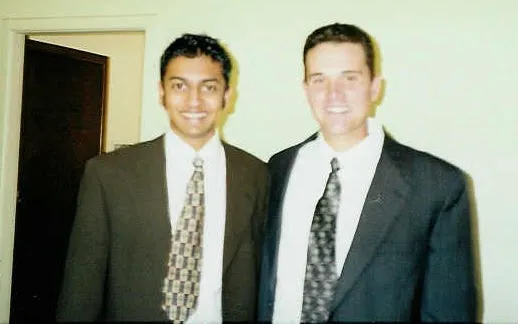How I use FriendFeed to aggregate my content – and push it to Twitter
I was recently tweeting with @reubstock about how I use FriendFeed for my content aggregation and to push that content to Twitter. So I thought I’d throw up a blog post to explain what I mean by that.
FriendFeed is a great place to pull in all the information you either create or like on the web. For instance, for me it pulls in:
- All my blog posts, like this one
- Anytime I “share” an article through Google Reader
- Anytime I tag a website in del.icio.us
- Anytime I tweet on twitter
- Anytime I digg something
- When I add something to Flickr
- It pulls in my linkedin updates
- When I listen to something on Pandora
- When I create a 12seconds.tv video
- When I create a video on YouTube
- When I stumbleupon something
You can see it all here, on my friendfeed profile page.
I then went into the “Tools” section of FriendFeed (top right of screen) and clicked on “Post to Twitter”. Then the settings I use to do this are in the image below:
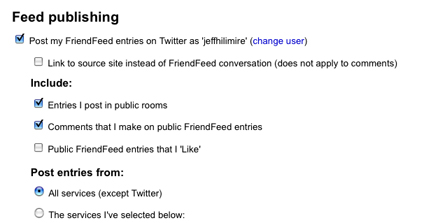
The key is to make sure you check the “All services (except Twitter)” option, otherwise when you post on Twitter, it will post on FF, and then back to Twitter.
And that’s really the main purpose I use FriendFeed for today. I do like the discussion capabilities that really aren’t possible in Twitter, but I prefer Twitter on a day to day basis for reading, learning and sharing. So subscribe to me friendfeed or follow me in Twitter and let’s continue the discussion!